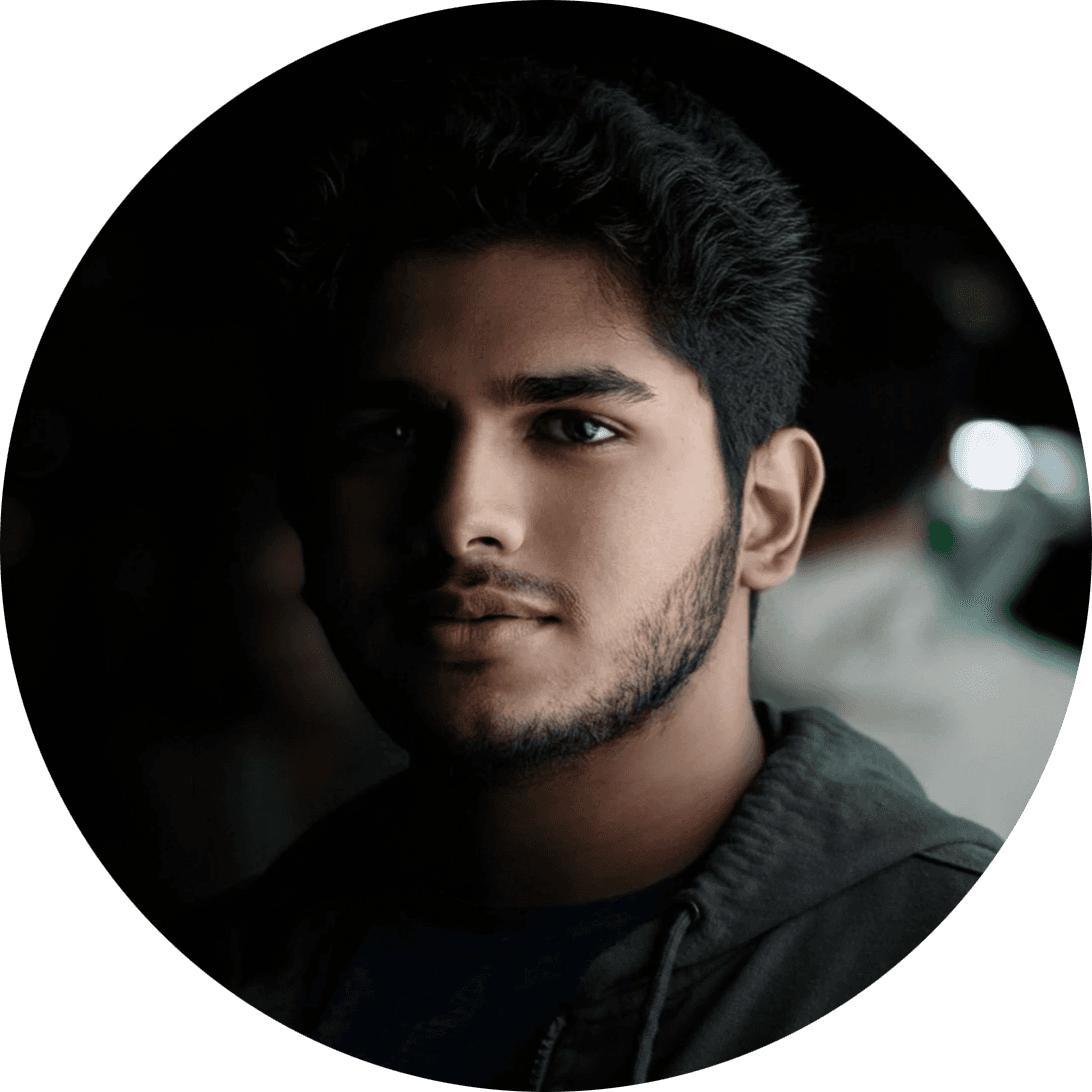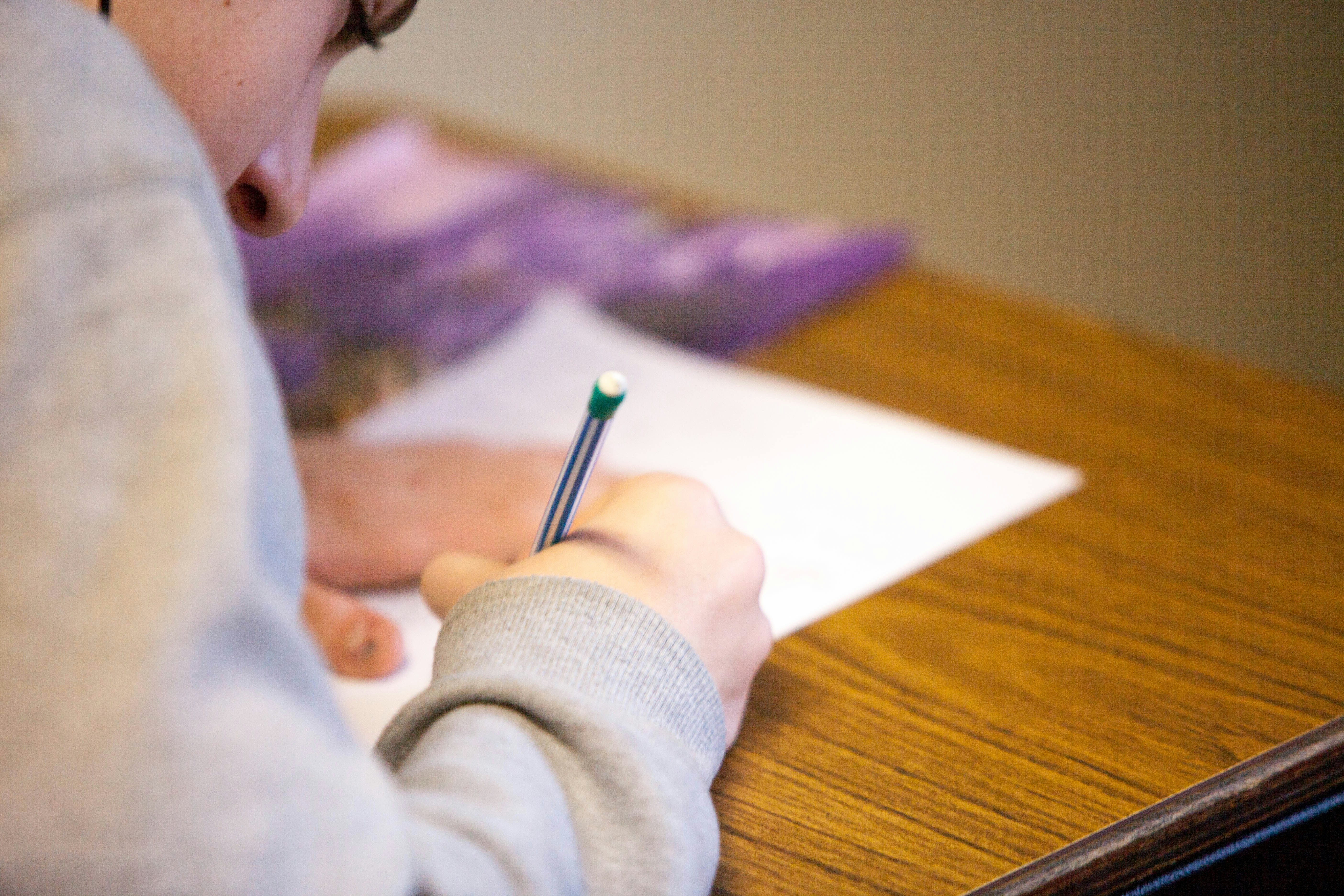Enhancing Engagement
on Kingston City
Intranet (KingNet)
Kingston City plans to upgrade Kingnet to centralize news and increase engagement.
Client
Timeline
My Role
Tools
Skills
UX research, Presentation, UI design, Graphics design,
Project Outcome
Launch
Photo of me showcasing the completed Kindnet 2.0 project to our clients, illustrating its key features, functionalities, and the results achieved.
Employee Engagement
KingNet 2.0 project has been a big success! We've taken employee engagement from 24% to an impressive 85.6%. Plus, we've made using the system much easier.
User Task Completion
User task flow completion has jumped from 18.9% to a fantastic 91.2%. This means The employees are more engaged and find it much smoother to get things done. KingNet 2.0 has truly made a positive impact on Kingston City’s Intranet experience, exceeding client goals and expectations.
Client Testimonial
"I've had the pleasure of working with the team on KingNet project, and I must say, I'm thoroughly impressed. From the very beginning, they took the time to truly understand our needs and goals, going above and beyond to ensure every aspect of the project was tailored to perfection. The process was seamless, with clear communication and transparency every step of the way. What truly stood out was their dedication to delivering not just a product, but an experience that exceeded our expectations. Thanks, Team, for a job well done!"
Craig Desjardins. Director -Strategy, Innovation and Partnership at City of Kingston
Getting Started
Challenge
The city is concerned about its reliance on external social platforms, which raises security concerns.
Background
The client initially sought to enhance the aesthetic appeal of the existing intranet, with the expectation that this would lead to increased user engagement.
Key Audience
Remote Employees
Office Workers
Frontline Workers
Understanding the existing Intranet
Literature Review
Referred to NN Group for intranet best practices, trends, methods, and elements.
Consulted published articles focusing on intranet redesign and ways to increase various usages.
The literature review provided insights into best practices and established knowledge in intranet design and user experience.
Usability Test
Usability test results showed only 18.9% of users successfully completed the intended task.
Employee engagement was measured at a low 24%, highlighting a substantial need for improvement.
Stakeholder Interviews
A photograph capturing my interaction with the client during a face-to-face interview session.
We also conducted stakeholder interviews. These interviews involved engaging with key stakeholders who had a vested interest in the project's success.
Outcome:
Ensured design and development efforts aligned with user needs and the Organisation's objectives by listening to their perspectives and requirements.
Made a balance between User goals and business goals.
Facilitated the prioritization of features and decisions through stakeholder feedback.
Survey
Why:
Identify common trends and peak usage times in KingNet usage.
Determine which features of KingNet are most popular among employees.
Assess the frequency of KingNet use within the company.
Evaluate employees' awareness of data security on KingNet.
Understand employees' communication preferences when using KingNet.
Findings:
No specific peak usage times identified as all participants indicated "Rarely" using KingNet.
The survey did not provide clear data on popular features due to the overall low usage of KingNet among respondents.
Uniformly low usage of KingNet, with all respondents reporting that they "Rarely" use the platform.
Neutral sentiments toward the KingNet landing page suggest that it may not be the preferred communication channel for employees. The need for improved content relevance and user experience is highlighted.
Requirements Definition
Primary Navigation
.Categories: Include categories for Employee Tools, Services, Resources, City of Kingston info, News, and Support.
Usability: Categories should be intuitive and easily accessible, with clear labeling and logical grouping of sub-categories.
Responsive Design: Must adapt to various screen sizes and devices.
News Section
Visibility: Display immediately upon user login.
Content Management: Ability to push urgent news from top management.
Interactivity: Users can scroll through headlines; clicking a headline provides full details.
Refresh Mechanism: Automatically update with new information to ensure relevance.
Employee Profile
Data Display: Show the employee's name and number prominently.
Accessibility: Easy access without the need for a search function.
Integration: Should seamlessly integrate with the company’s employee database.
Customizable Widgets
Customization: Allow users to select and arrange widgets according to their preferences.
Dynamic Content: Widgets should update with relevant content based on user interaction history.
Ease of Use: Ensure a simple and intuitive customization process.
Upcoming Events
Update: Automatically update with the latest company events.
Interaction: Allow users to pin events and access detailed pages for more information.
User Engagement: Encourage user interaction with the ability to mark interest in events.
Directory and Networking
Search Functionality: Enable users to find colleagues based on various criteria.
Profile Access: Easy access to employee profiles with relevant details.
Networking: Encourage connections and interactions among employees.
Job Posts
Job Listings: Display current job openings with essential details like requirements and deadlines.
Interactivity: Provide a shareable link for each job posting to facilitate referrals.
Integration: Ensure seamless integration with the HR recruitment system.
Employee Directory
Search Functionality: Enable users to find colleagues based on various criteria.
Profile Access: Easy access to employee profiles with relevant details.
Networking: Encourage connections and interactions among employees.
Overlays
Status Indicators: Show online status, team alignment, and project commitments of employees.
Search and Filter: Enable users to find colleagues based on skills, availability, and other criteria.
User Interface: Ensure a user-friendly interface for quick access and navigation.
Ideation
Persona
Card Sorting
Why:
The card sorting exercise was conducted to determine Kingnet intranet users' tool preferences for creating information architecture, with participation from frontline workers, office workers, and remote workers.
Outcome:
Workers in the organization have varying tool preferences.
Office workers prefer HR-related tools.
Preferred tools include 'HR Policies,' 'HRMS,' and 'Org Chart.'
These tools assist in daily operations and understanding of company structures.
There is also significant interest in 'Employee Assistance Programs.'
Sketches
In response to our research findings, we have launched the design ideation process, rooted in key insights, to create initial sketches that aim to effectively address challenges and enhance user experience.
design
First Iteration
Introduced a dynamic content display system on the Employee Tools' page, enhancing adaptability to individual user needs.
Tailored information display based on users' preferences and usage history, ensuring a personalized experience.
Implemented a user-friendly help tool to assist in learning and support, facilitating user exploration of KingNet's full potential.
Redesigned the landing page to prioritize and prominently feature news that aligns with users' interests, ensuring relevance and engagement.
Validation
Focus Group
Users prefer customizable widgets to cater to individual priorities.
Limit widgets to a maximum of five links per row.
Increase title size for better accessibility.
Implement hover data for clarity on tile labels.
Retain the 'Recent Clicks' feature due to its effectiveness.
Maintain the current widget count in the 'Recent Clicks' dashboard, but reduce the number of rows for a streamlined layout.
Users find current filters in the 'News' section adequate.
Suggest categorizing news into 'Current News' and 'Breaking News/Latest News.'
Desire a feature to view all news and highlight or pin favourites.
Favour the employee directory over the communication tool.
Propose integrating Outlook with KingNet for better communication.
Recommend moving the main search bar to the right for enhanced accessibility and user experience.
design
Second Iteration
Enhanced user adaptability in the second iteration of KingNet.
Refined content revision process to display only essential information for each user.
Improved help tool for comprehensive guidance and support on KingNet.
Upgraded landing page with clear differentiation between first and second iterations of news updates.
Facilitated user access to relevant and recent information.
Validation
Round 1
Round 1 involved the initial placement of wireframes on the wall, followed by the invitation to provide feedback. During this stage, constructive feedback was shared among participants, fostering collaborative improvement.
Round 2
In Round 2, multiple meetings were held to delve into more comprehensive feedback regarding the designs. This phase allowed for a deeper examination of the wireframes, enabling a more detailed and refined evaluation of the proposed solutions.
Final Design
Based on valuable feedback, we've significantly enhanced our wireframes to create a user-friendly interface with accessible colors and fonts, culminating in a fully functional prototype that showcases seamless navigation.
Design Overview
Testing
Usability Test
Over 92% of participants successfully completed the designated task in a usability test.
Employee engagement significantly improved, reaching 95%, indicating substantial progress.
Users rated the design of the intranet at 9 out of 10.